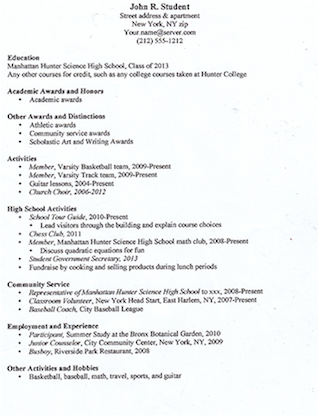component
Document
A way to upload and view documents.
Thumbnail
Single-Select
Multi-Select
Add
Loading
Disabled
Corrupt
Incomplete
Guidance
- The first line of the document details is the user-provided title of the document.
- Title truncation: 8 characters at the start and end of the filename MUST be visible. For example, if the uploaded file name is "My-long-document-name-that-is-too-long-to-show.doc" then it woulbe abbreviated to "My-long-…show.doc". This keeps the title on one line. The desire is to handle document names that have a suffix that is important to the user (e.g. "-1") and to include the mime type of the file.
- The second line of a document, NOT a resume, is the document type which is one of:
- Cover Letter
- DD-214
- ECQ
- OF-306
- Other
- SF-15
- SF-50
- Transcript
- Veteran Other
- Resumes either uploaded or created by the resume builder do not get a document type in Application Guide.
- The third line of a document is the date the document was uploaded. This line of text is in the format "Uploaded [date]". Resumes created by Resume Builder are in the format "Built [date]".
- The View link opens the full document in a modal.
- The Delete link will open a dialog in a modal asking the user to confirm removal of the document.
- For resume documents that are built with Resume Builder the View link is replaced by an Edit link. Clicking that link will open the Resume Builder in a new target (tab or window).
Usability
When to use
- Whenever a document has been uploaded to USAJOBS use this component to reflect the document back to the user.
- Use the single-select version, which contains a radio button input, when only a single document can be selected from a series of documents (i.e. resume).
- Use the multi-select version, which contains a checkbox input, when multiple documents can be selected from a series of documents.
- Use the loading animation when the document has been uploaded and the thumbnail is loading into this component.
Do not use when
- The document has not been provided by the user (i.e. the document is pubished by USAJOBS).
Placeholder variation
Application Guide - Multi-select
Account - Documents - Other
Account - Documents - Resumes
Guidelines
Usability
When to use
- Use this variation in cases where the document thumbnail does not exist or cannot be loaded.